If you get a blank page when accessing Fantastico v2.x, that mean there is an error and the cPanel backend version of PHP is suppressing the error display. Thankfully, this is usually quite easy to fix.
The most common problem is that the IonCube PHP loader is not enabled in Tweak Settings or the setting for it has been removed from the cPanel php.ini file. To fix this:
- Log into WHM as the root user
- Click on Tweak Settings:
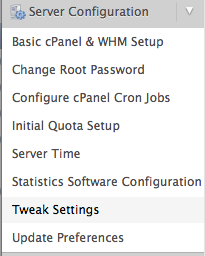
- Scroll down or find the PHP loaders section:
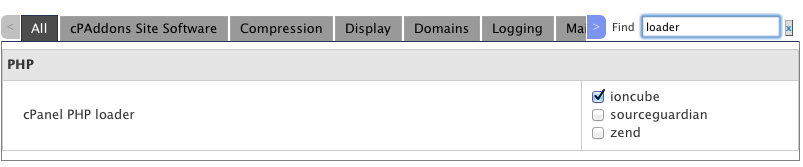
- If IonCube is not checked in the list, please check it and save changes.
- If IonCube is checked in the list, please uncheck it and save changes. Once the changes are applied, go back into Tweak Settings and enable (check) IonCube and save changes one more time.
Now try accessing Fantastico again. If you still get a blank page, continue with the following troubleshooting steps:
If you are running cPanel 11.34 or earlier:
• Log into your server via SSH as root and then execute the following commands:
/scripts/checkperlmodules/scripts/makecpphp
• If those steps don't work, check the cPanel php.ini file for damage, permissions issues or missing directives. The file is located here:
/usr/local/cpanel/3rdparty/etc/php.ini
The file should be owned by root and have 644 permissions and not have the immutable or archive extended attributes set. It should also have an extension reference for ioncube inside the file and will probably look something like this:
zend_extension ="/usr/local/ioncube/ioncube_loader_lin_5.3.so"
If that still doesn't work, try updating cPanel forcefully:
/scripts/upcp --force
If you are running cPanel 11.36 or later:
• Log into SSH as root and execute the following commands:
/scripts/check_cpanel_rpms --fix
/scripts/upcp --force
• If those steps don't work, check the cPanel php.ini file for damage, permissions issues or missing directives. The file is located here:
/usr/local/cpanel/3rdparty/php/53/etc/php.ini
(there should also be a symlink to that file at the old location:
/usr/local/cpanel/3rdparty/etc/php.ini
The file should be owned by root and have 644 permissions and not have the immutable or archive extended attributes set. It should also have an extension reference for ioncube inside the file and will probably look something like this:
zend_extension ="/usr/local/ioncube/ioncube_loader_lin_5.3.so"
If you make any changes manually to the cPanel php.ini file, then you should run:
/usr/local/cpanel/bin/install_php_inis
to make sure the system picks up your changes.
A final possibility for any version of cPanel:
If nothing else works, perhaps Fantastico itself has become corrupted. You can reinstall Fantastico Classic by following these removal steps:
LINK HERE
and then reinstalling a fresh copy:
LINK HERE
If you've tried all of these steps and nothing else works, please open a helpdesk ticket using your netenberg.com user account.
Tags: Depreciated, Fantastico v2.x, Troubleshooting